When it comes to payroll software solutions, Gusto is a popular choice, but it might not always be the perfect fit for every business.
So, we’ve gone ahead to highlight 11 top Gusto alternatives in this guide — including how they suit different organizational needs.
Whether you’re a small business looking for streamlined payroll solutions or a larger enterprise searching for comprehensive HR systems, we’ve got you covered.
Let’s dive right in!
Disclaimer: The information below is accurate as of December 20, 2023.
Table of Contents
Alternatives to Gusto: Comparison Table (with Ratings & Pricing)
Best Alternatives to Gusto (by Use Case)
Alternative #4: QuickBooks Online Payroll
Alternative #5: Square Payroll
Alternative #11: Patriot Payroll
Alternatives to Gusto: Comparison Table (with Ratings & Pricing)
Gusto’s blend of payroll and human resource management capabilities has set it apart in the industry. But diverse business needs call for different payroll software solutions.
This comparison table offers a comprehensive overview of the top Gusto alternatives, to provide you with clear insights into each option.
As you scan through the options, the best payroll software solution for you will depend on your organization’s specific needs and budget.
| Software | Best For | Capterra Rating | G2 Rating | Pricing |
| ADP | Midsize to large businesses | 4.1/5 | 4.3/5 | Price on request |
| Rippling | Small to midsize businesses | 4.9/5 | 4.8/5 | Starts at $8/month/user |
| OnPay | Small businesses and startups | 4.8/5 | 4.8/5 | $40/month+$6/userFree trial: First 3 months free |
| QuickBooks Online Payroll | Small to midsize businesses | 4.5/5 | 3.8/5 | Payroll core: $45/month+$6/user Payroll premium: $80/month+$8/user Payroll elite: $125/month+$10/user |
| Square Payroll | Small businesses | 4.7/5 | 4.2/5 | Full-service payroll: $35/month+$6/user Contractor-only payroll: $6/month/user |
| Paylocity | Midsize to large organizations | 4.3/5 | 4.4/5 | Price on request |
| SurePayroll | Startups, small businesses, and household employers | 4.1/5 | 4.4/5 | Price on requestFree trial: Up to 6 months free |
| Paychex Flex | Businesses of all sizes | 4.1/5 | 4.2/5 | Price on request |
| Workday HCM | Large enterprises | 4.5/5 | 4.0/5 | Price on request |
| Zenefits | Small to midsize businesses | 4.2/5 | 4.0/5 | Essentials: $10/user/monthGrowth: $20/user/monthZen: $33/user/month |
| Patriot Payroll | Small businesses and nonprofits | 4.8/5 | 4.8/5 | Basic:$17/month+$4/userFull service: $37/month+ $4/user Free trial: 30 days free |
Now, let’s see how these Gusto alternatives compare according to their business use cases.
Best Alternatives to Gusto by Use Case
When it comes to selecting the right payroll and HR software, you want to find the perfect fit for your unique business needs. Here’s how Gusto’s competitors fare in different use cases:
- ADP — Best robust, full-service HR solution with extensive payroll capabilities.
- Rippling — Best for integrated HR, payroll, and IT management, offering streamlined workflows.
- OnPay — Best for hourly or contractor payments, with unlimited payroll runs.
- QuickBooks Online Payroll — Best for seamless accounting and payroll management, integrating well with Xero and other accounting templates.
- Square Payroll — Best easy-to-use payroll solution.
- Paylocity — Best for flexible payroll solutions.
- SurePayroll — Best user-friendly payroll service, also known for its new hire-reporting efficiency.
- Paychex Flex — Best scalable and compliance-focused payroll solution, ideal for health insurance and PEO services.
- Workday HCM — Best for its robust HR analytics and finance integration.
- Zenefits — Best for its comprehensive benefits management.
- Patriot Payroll — Best affordable, easy-to-use payroll and HR solution.
Each of these Gusto alternatives offers distinctive features that cover specific HR and payroll needs across different business landscapes.
Now, let’s delve into each of these options for a more detailed understanding of what they offer.
Alternative #1: ADP
ADP is a comprehensive HR solution that expertly blends technology with specialized human support for full employee management — from recruitment to retirement.
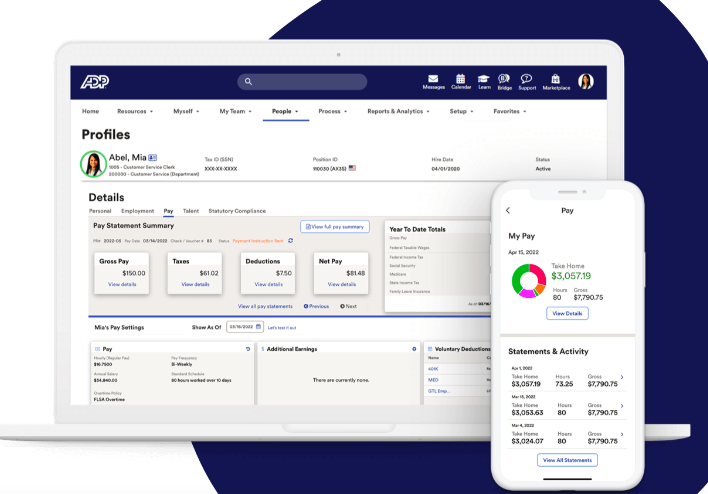
The platform’s tools are designed to adapt to the unique demands of diverse businesses and optimize HR processes like payroll and employee engagement efficiently.
Capterra Rating
4.1/ 5
G2 Rating
4.3/ 5
Standout capabilities
HR professionals choose ADP for its:
- Comprehensive payroll services: which help in handling complex payroll requirements with ease.
- Talent management suite: which includes tools for recruitment, onboarding, and employee development.
- Robust compliance resources: which help businesses navigate various compliance requirements efficiently.
Downsides to consider
However, users have pointed out these areas for improvement:
- Occasional system bugs and settings issues require additional troubleshooting.
- Limitations in data processing capabilities, particularly with retroactive policy updates and payroll referencing.
Best for
Midsize to large businesses looking for a comprehensive HR solution that can scale with their growth.
Top Features
- Robust HR management across all employee touchpoints.
- Engagement and appreciation tools to foster a positive work environment.
- Compliance tools to ensure adherence to HR-related laws and regulations.
- Enhanced payroll services for streamlined financial management within HR.
Pricing
Price on request.
How does ADP compare to Gusto?
While Gusto is well known for its simplicity and ease of use, ADP stands out as a more robust solution for businesses that prefer an outsourced HR management approach.
| Gusto | ADP | |
| Best Feature | User-friendly payroll processing | Comprehensive HR services |
| Limitations | Might be limited for large businesses | Interface might be too complex for some users |
| Pricing | Basic: $40/month +$6/userPlus: ($80/month + $12 per user/month)Premium: Price on requestFree Trial: 1 month | Price on request |
| Customer Service | Responsive | Comprehensive support |
Alternative #2: Rippling
Rippling is an HR solution that integrates HR, IT, and financial management into one unified platform.
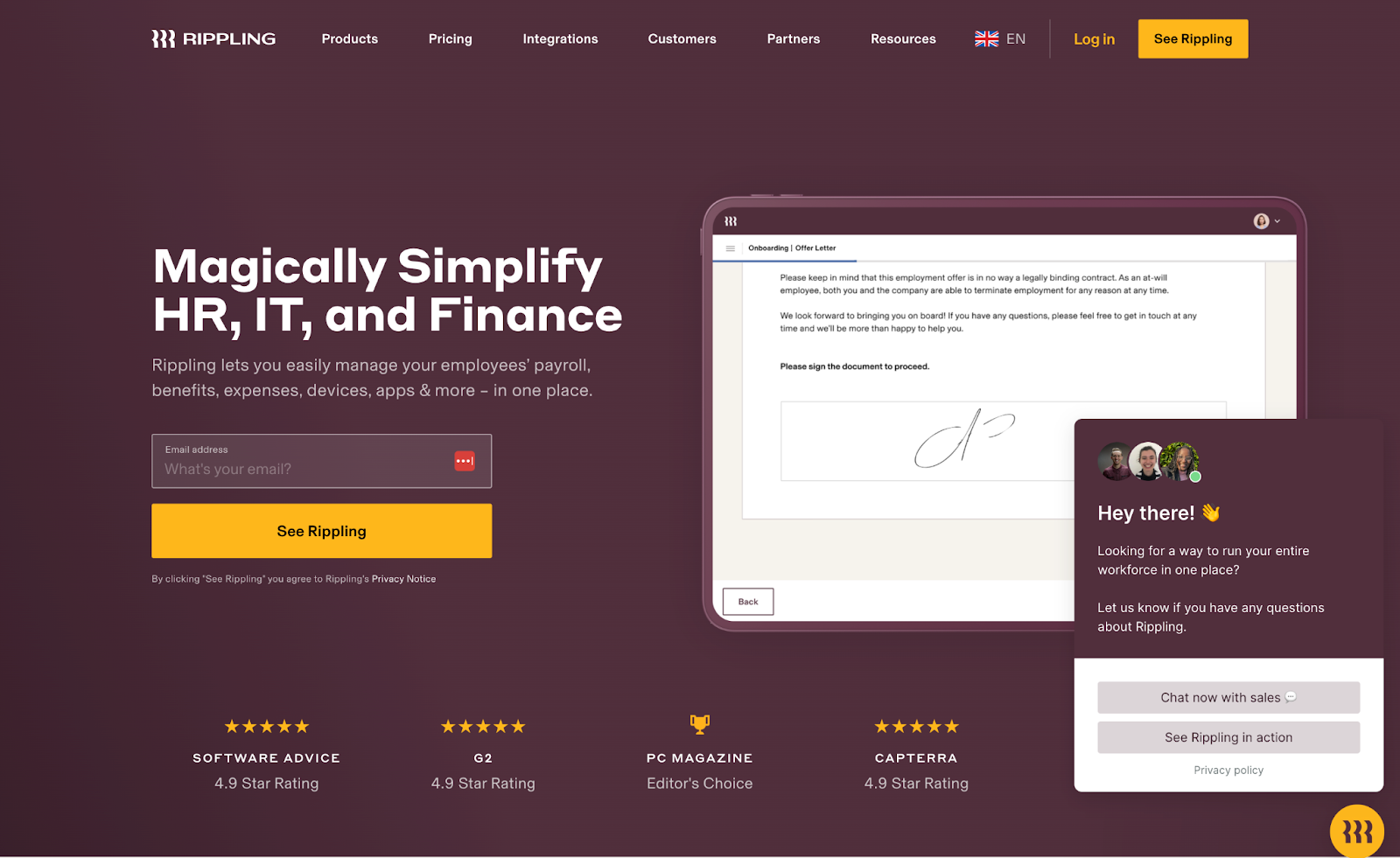
The platform streamlines complex HR workflows, including payroll processing in various currencies, which is particularly beneficial for businesses with a diverse, global workforce.
Capterra Rating
4.9/ 5
G2 Rating
4.8/ 5
Standout capabilities
HR professionals choose Rippling for:
- Global workforce management: Rippling offers tools to hire, pay, and manage employees and contractors in their local currency.
- Rapid onboarding and payroll processing: The platform can onboard employees and contractors in just 90 seconds and process global payroll efficiently.
- Compliance automation: Rippling automates global compliance, ensuring that businesses adhere to varying international standards without manual intervention.
Downsides to consider
Here are some areas for improvement:
- Some users find the process of generating reports complex and less intuitive.
- Some users reported software errors leading to manual payroll processing.
Best for
Fast-scaling businesses that require a versatile HR system to manage a distributed global workforce efficiently.
Top Features
- Global currency payroll processing for international workers, including automatic tax filings.
- HR and payroll data synchronization directly with payroll.
- Customizable workflows for payroll processes, including automated notifications and administrative task management.
Pricing
Starts at $8 per user per month.
How does Rippling compare to Gusto?
Compared to Gusto, Rippling stands out for its ability to automate global compliance and its rapid onboarding capabilities.
| Gusto | Rippling | |
| Best Feature | Full-service payroll solution | Rapid onboarding and global compliance automation |
| Limitations | Third-party integration glitches | Mobile app limitations |
| Pricing | Simple plan starts at $40/month | Starts at $8/user/month |
| Customer Service | Some reports of delays in response | Responsive |
Alternative #3: OnPay
OnPay is a comprehensive payroll service provider that stands out for its simplicity and scalability.
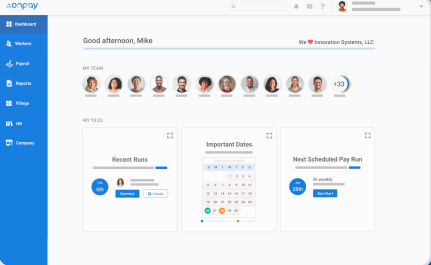
The platform provides an intuitive platform for payroll processing and HR tasks.
Capterra Rating
4.8/ 5
G2 Rating
4.8/ 5
Standout capabilities
HR professionals choose OnPay for its:
- User-friendly platform, making payroll processing straightforward even for beginners.
- Flexibility to scale with growing businesses, offering robust features that accommodate expanding payroll needs.
Downsides to consider
However, users have noted some areas for improvement:
- Some reporting features could be more advanced.
- Digital signing of key tax documents like W4s and I9s isn’t fully integrated.
Best for
Small to medium-sized businesses looking for a straightforward, payroll solution that integrates seamlessly with popular accounting software like QuickBooks.
Top Features
- Easy payroll processing with direct deposit and tax-filing services.
- Employee self-service portal for streamlined data management.
- Advanced reporting capabilities with options for custom reports.
- Automatic tax payment and filing, reducing the administrative burden.
Pricing
$40 per month base fee plus $6 per month per person.
How does OnPay compare to Gusto?
While Gusto offers a broader range of HR features, OnPay excels in providing a straightforward payroll solution that is particularly appealing to smaller businesses.
| Gusto | OnPay | |
| Best Feature | Full-service payroll with automatic tax processing | Simplified payroll processing |
| Limitations | Occasional glitches in third-party integrations | Limited digital form functionalities |
| Pricing | Simple plan starts at $40/month | $40/month +$6/user |
| Customer Service | Some reports of delays in response | Responsive |
Alternative #4: QuickBooks Online Payroll
QuickBooks Online Payroll is a cloud-based solution that streamlines the payroll process for businesses by combining employee payments, payroll tax filings, and HR management into one platform.
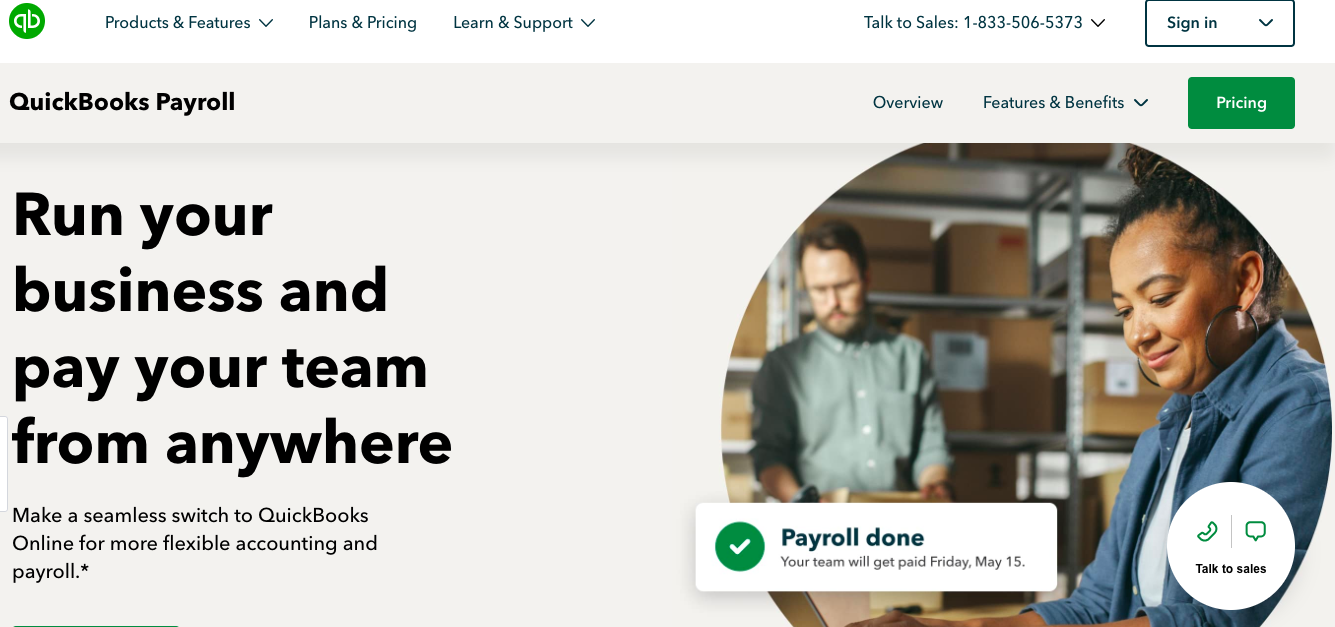
This software enhances efficiency by automating the calculation, filing, and payment of payroll taxes, which helps reduce the administrative burden associated with these tasks.
Capterra Rating
4.5/ 5
G2 Rating
3.8/ 5
Standout capabilities
HR professionals choose Quickbooks Online Payroll for its:
- Seamless integration with other QuickBooks apps.
- Advanced time-tracking capabilities, allowing project creation and worker time management with location tracking.
- User-friendly interface that simplifies payroll processing for businesses.
Downsides to consider
However, users should consider these limitations:
- Some features like auto-syncing timesheets and job costing may not meet all business needs.
- Complexity in navigation, particularly for users new to payroll systems.
Best for
Small to midsize businesses that are already using QuickBooks products, and want an integrated solution to manage payroll and accounting.
Top Features
- Direct integration with QuickBooks online accounting for a cohesive financial management experience.
- Detailed time tracking for employees, linked to specific projects and locations.
- Flexible payroll processing with options for direct deposit and pre-tax deductions.
Pricing
QuickBooks Online Payroll offers tiered pricing to cater to varying business needs:
- Core plan at $45/month plus $6/user
- Premium plan at $80/month plus $8/user
- Elite plan at $125/month plus $10/user
How does QuickBooks Online Payroll compare to Gusto?
Compared to Gusto’s all-in-one payroll and HR platform, QuickBooks Online Payroll stands out for businesses already embedded in the QuickBooks ecosystem.
| Gusto | QuickBooks Online Payroll | |
| Best Feature | Full-service payroll with automatic tax processing | Seamless integration with QuickBooks accounting software |
| Limitations | Occasional glitches in third-party integrations | Some limitations in auto-syncing features |
| Pricing | Simple plan starts at $40/month | Core: $45/month + $6/user Premium: $80/month + $8/userElite: $125/month + $10/user |
| Customer Service | Some reports of delays in response | Issues with long wait times |
Alternative #5: Square Payroll
Square Payroll is a streamlined payroll solution that simplifies and automates the payroll process for small businesses and contractors.
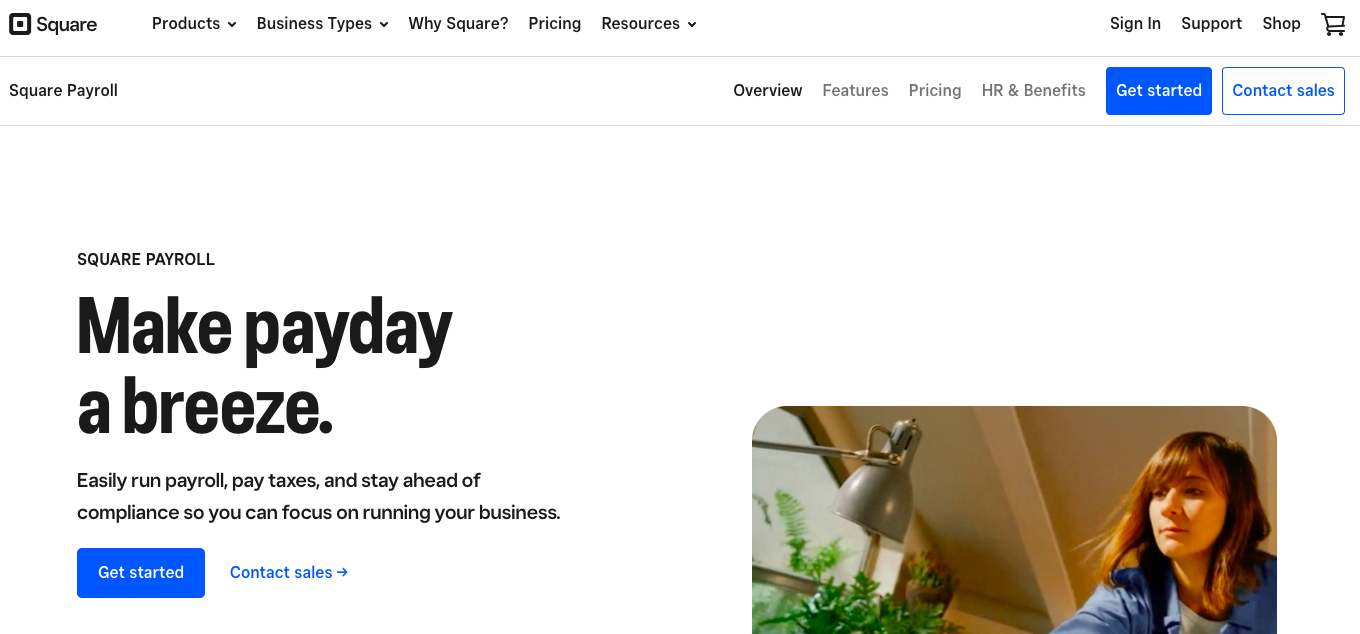
Its focus on intuitive usability and time-saving features makes it an appealing option for businesses looking for an efficient payroll system.
Capterra Rating
4.7/ 5
G2 Rating
4.2/ 5
Standout capabilities
HR professionals choose Square Payroll for its:
- Direct integration with Square POS for seamless payroll management.
- Fast payroll processing with options for same-day pay and unlimited pay runs.
- Comprehensive tax-filing services, ensuring compliance and timely submissions.
Downsides to consider
However, some users have noted these areas for improvement:
- Limited features on the mobile app, potentially restricting on-the-go payroll management.
- The absence of a feature for one-time paycheck deductions.
Best for
Small businesses that need a straightforward and efficient payroll system.
Top Features
- Seamless integration with Square POS for importing time cards and tips.
- Quick payroll processing with same-day pay options.
- Automated tax calculations and filings, including W-2s and 1099-NECs.
- Add-on options for HR advice, employee handbook creation, and workers’ compensation insurance.
Pricing
Square Payroll offers two primary pricing options:
- Full-service payroll at $35/month plus $6/user.
- Contractor-only payroll at $6/month per contractor.
How does Square Payroll compare to Gusto?
Compared to Gusto’s all-inclusive HR and payroll services, Square Payroll benefits businesses that require a straightforward, efficient payroll system with easy POS integration.
| Gusto | Square Payroll | |
| Best Feature | Comprehensive payroll with health benefits integration | Seamless integration with Square POS for payroll processing |
| Limitations | Challenges with third-party integrations | Limited mobile app functionality |
| Pricing | Simple plan at $40/month plus $6/user | Full-service payroll: $35/month + $6/userContractor-only payroll: $6/contractor |
| Customer Service | Occasional delays in response | Responsive |
Alternative #6: Paylocity
Paylocity Is a versatile HR and payroll platform that integrates a suite of tools that cater to modern workforce management.
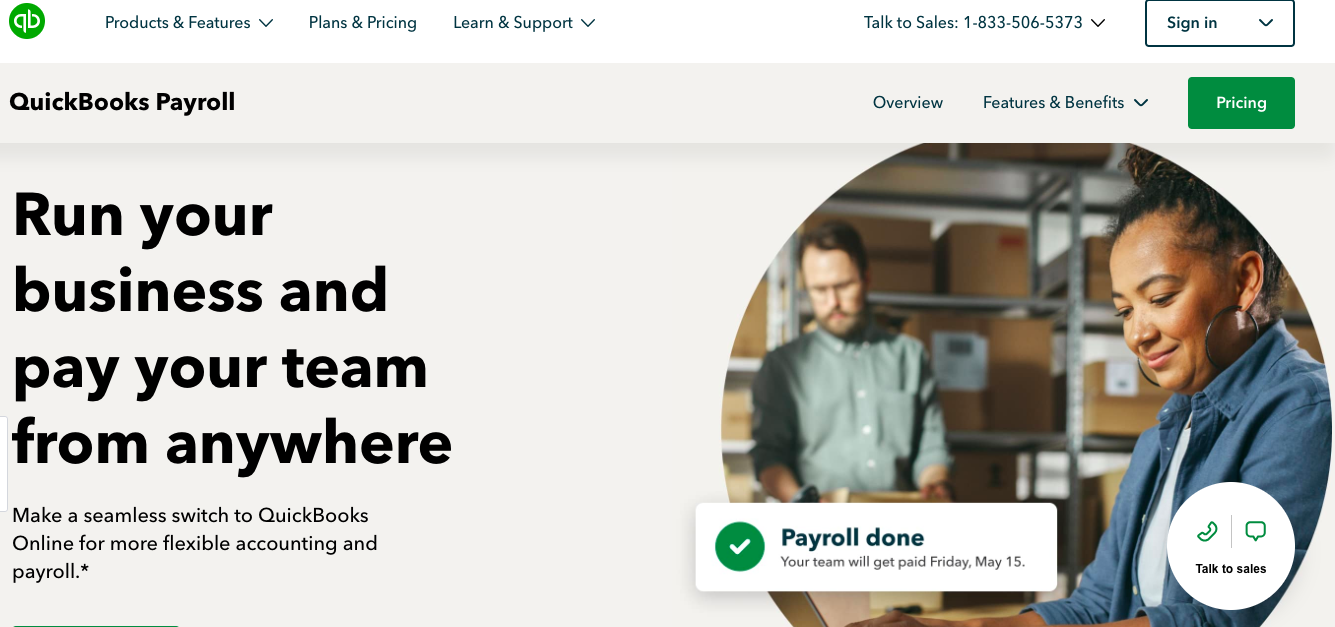
This platform simplifies complex HR processes through its cloud-based solutions, making it ideal for businesses that require comprehensive HR management tools.
Capterra Rating
4.3/ 5
G2 Rating
4.4/ 5
Standout capabilities
HR professionals choose Paylocity for its:
- Comprehensive HR Suite: Its range of tools from applicant tracking to benefits management, all within a unified platform.
- Global payroll integration: It simplifies managing international employees, handling foreign currencies, and compliance effortlessly.
- Innovative expense management: The platform minimizes manual data entry by integrating expense management directly into its payroll software.
Downsides to consider
However, some users report drawbacks like:
- Some modules do not align with specific company methodologies or needs.
- Integration issues between the compensation module and payroll systems.
Best for
Medium to large organizations that require a robust and comprehensive solution to manage a range of HR services in real time.
Top Features
- Dedicated tax support that eases tax-related processes across different regions.
- Wage garnishment management that prevents potential legal issues.
- Flexible payroll solutions for seamless integration of expenses into paychecks and custom report generation.
Pricing
Price on request.
How does Paylocity compare to Gusto?
Compared to Gusto, Paylocity offers a more comprehensive range of HR tools, making it a better fit for larger organizations that need an all-encompassing HR solution.
| Gusto | Paylocity | |
| Best Feature | Full-service payroll with automatic tax processing | Comprehensive payroll and HR solution |
| Limitations | Limited third-party integrations | Long initial set-up time |
| Pricing | Starts at $40/month plus $6/user | Price on request |
| Customer Service | Responsive but with some delays | Personalized customer support |
Alternative #7: SurePayroll
SurePayroll is a cloud-based platform that integrates essential HR functions into a user-friendly interface.
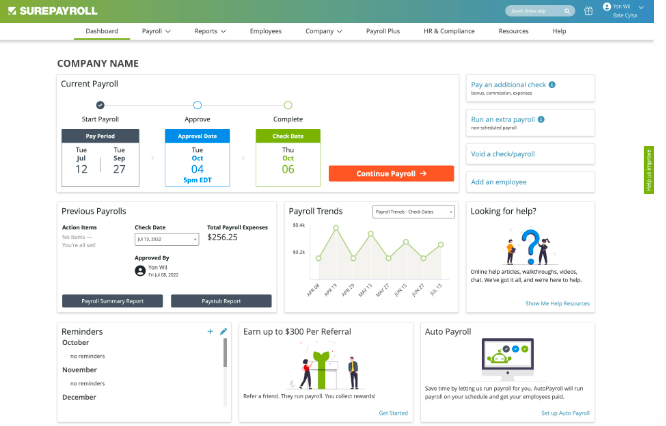
The platform focuses on simplifying payroll processing for small businesses.
Capterra Rating
4.1/ 5
G2 Rating
4.4/ 5
Standout capabilities
HR professionals choose SurePayroll for its:
- Efficient payroll processing capabilities, including accurate tax filings and comprehensive reports.
- Integration with timecard systems, though this feature may require some manual adjustments.
Downsides to consider
However, some users have noted:
- Some challenges with the integration of its timecard system, leading to occasional errors.
- The time-keeping feature isn’t included in all plans, which may lead to manual tracking for some employees.
Best for
Small businesses that need a simple, yet effective payroll solution.
Top Features
- Direct payroll entry with efficient time-off accrual and direct deposit options.
- Detailed tax calculation and filing services, ensuring compliance and accuracy.
- A user-friendly web portal and mobile app for easy access and management.
- Scalable to cater to the growing needs of businesses.
Pricing
Price on request.
How does SurePayroll compare to Gusto?
Compared to Gusto, SurePayroll delivers a streamlined and efficient payroll service, particularly for smaller businesses seeking simplicity and reliability in their payroll management.
| Gusto | SurePayroll | |
| Best Feature | Integrated health benefits and compensation administration | Efficient payroll processing |
| Limitations | Integration challenges with some third-party applications | Time-keeping feature not included in all plans |
| Pricing | Starts at $40/month + $6/user | Price on request |
| Customer Service | Responsive but occasional delays | Personalized and proactive |
Alternative #8: Paychex Flex
Paychex Flex is a comprehensive payroll and HR solution with robust functionality and versatile features, ideal for businesses of all sizes.
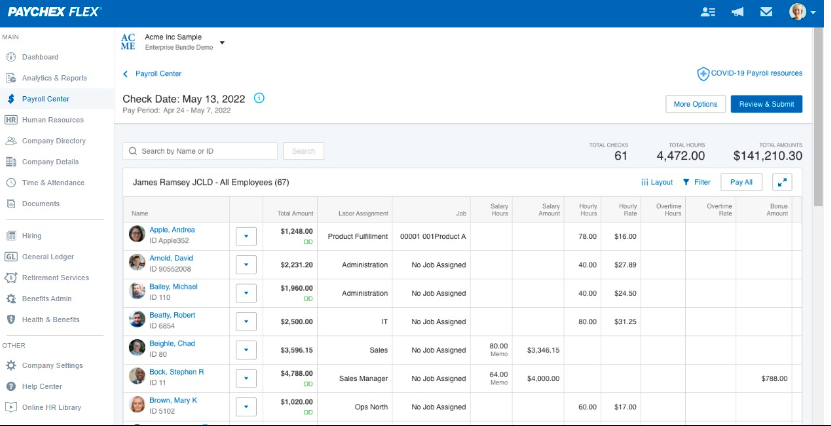
The platform offers a wide range of services, from payroll processing to HR management, making it an all-in-one HR solution.
Capterra Rating
4.1/ 5
G2 Rating
4.2/ 5
Standout capabilities
HR professionals choose Paychex Flex for its:
- User-friendly web interface, allowing easy navigation and access to HR and payroll information.
- Easy integration of payroll with other HR functionalities.
- Reliable performance and scalability, accommodating the evolving needs of growing businesses.
Downsides to consider
However, there are areas for improvement some users pointed out like:
- Some challenges with ease of access and navigation, especially when using PTO or unpaid leave features.
- Occasional bugs and software integration issues between different modules of the platform.
Best for
Medium to large businesses seeking a versatile and comprehensive HR and payroll solution.
Top Features
- Advanced payroll processing with direct deposit and wage garnishment options.
- Automated tax calculation and filing, ensuring compliance and accuracy.
- Comprehensive employee self-service portal for easy access to online payroll and HR information.
- Robust reporting and dashboard capabilities for real-time insights and performance tracking.
Pricing
Price on request.
How does Paychex Flex compare to Gusto?
Compared to Gusto, Paychex Flex’s versatility and advanced capabilities make it a strong alternative for businesses looking for more depth in their HR solutions.
| Gusto | Paychex Flex | |
| Best Feature | Seamless health benefits and workers’ compensation integration | Extensive payroll and HR management capabilities |
| Limitations | Integration challenges with third-party apps | Some module integration issues |
| Pricing | Starts at $40/month plus $6/user | Price on request |
| Customer Service | Generally responsive but some delays | Responsive with some reports of delays |
Alternative #9: Workday HCM
Workday HCM is a comprehensive HR solution that caters to complex and global workforce management needs.
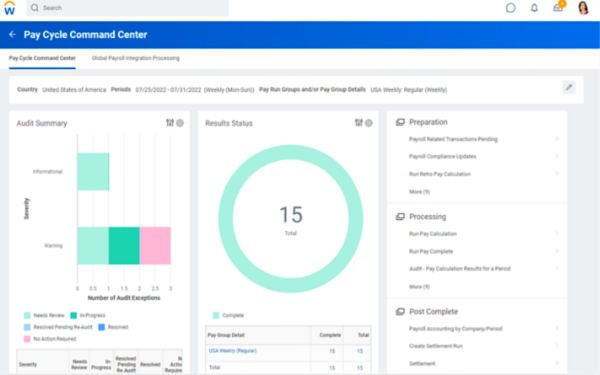
The platform is designed for large enterprises looking to integrate their human capital and financial management systems.
Capterra Rating
4.5/ 5
G2 Rating
4.0/ 5
Standout capabilities
HR professionals choose Workday HCM for its:
- Continuous payroll processing that ensures accurate and timely payroll management with real-time updates.
- Integrated financial and HR data for strategic decision-making.
- AI-driven efficiency, increased accuracy, and lower compliance risks.
Downsides to consider
However, there are some areas for improvement:
- Handling large datasets or reports can sometimes be time-consuming.
- Setting up the system may require significant time and resources, particularly for IT teams.
Best for
Large enterprises that need an integrated solution to manage extensive HR processes and financial tasks.
Top Features
- Mobile-first employee experience while facilitating payroll processing.
- Seamless payroll-management operations in compliance with local regulations across different countries.
- Built-in reporting and analytics for in-depth insights.
Pricing
Price on request
How does Workday compare to Gusto?
Compared to Gusto, Workday’s comprehensive system excels in handling complex HR and financial processes, ideal for organizations that require a broad, in-depth HR management solution.
| Gusto | Workday | |
| Best Feature | User-friendly interface | Advanced HR analytics and reporting capabilities |
| Limitations | Limited third-party integrations | Can be complex and non-intuitive |
| Pricing | Starts at $40/month + $6/user | Price on request |
| Customer Service | Generally responsive with some reported delays | Fair support |
Alternative #10: Zenefits
Zenefits is an all-in-one HR platform that prioritizes efficient HR management integrated with payroll functionalities.
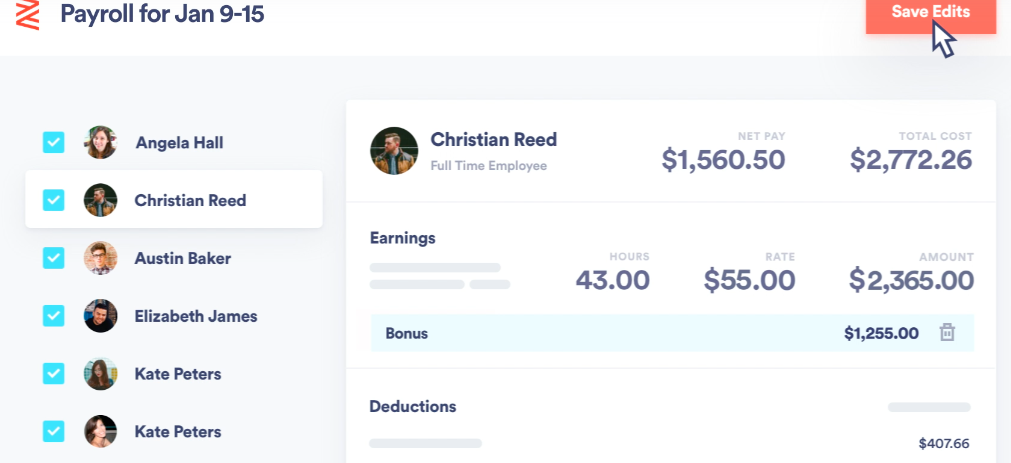
The platform also offers extensive tools that simplify complex HR processes like onboarding, time tracking, and payroll management.
Capterra Rating
4.2/ 5
G2 Rating
4.0/ 5
Standout capabilities
HR professionals choose Zenefits for its:
- Benefits administration system for managing and customizing employee benefits packages.
- Simplified payroll tax calculations and filings, ensuring businesses stay compliant effortlessly.
- Efficient new-hires onboarding syncs with payroll, facilitating a seamless start.
Downsides to consider
Some users report challenges with:
- Limited W2 functionalities such as direct paycheck donations for charitable causes.
- Software bugs and broken integrations following updates, leading to manual workarounds.
Best for
Small to midsize businesses looking to streamline their HR processes and employee onboarding.
Top Features
- Unlimited pay runs and garnishment support that offers flexibility in payroll processing.
- On-the-go mobile paystubs for employees, enhancing transparency and accessibility.
- Automatic benefit deductions sync for employees, when they enroll in benefits plans.
Pricing
Zenefits offers several pricing tiers:
- Essentials plan at $10 per employee per month.
- Growth plan at $20 per user per month.
- Zen plan, including payroll processing, at $33 per employee per month.
How does Zenefits compare to Gusto?
Compared to Gusto, Zenefits offers a more extensive range of HR services, especially when it comes to benefits administration and payroll processing.
| Gusto | Zenefits | |
| Best Feature | Full-service payroll with health benefits integration | Comprehensive benefits administration and robust payroll processing |
| Limitations | Integration challenges with third-party applications | Long implementation time |
| Pricing | Starts at $40/month + $6/user | Starts at $10/month/user |
| Customer Service | Generally responsive with occasional delays | Some challenges with support |
Alternative #11: Patriot Payroll
Patriot Payroll is a streamlined and cost-effective payroll solution, primarily catering to the needs of small businesses and startups.
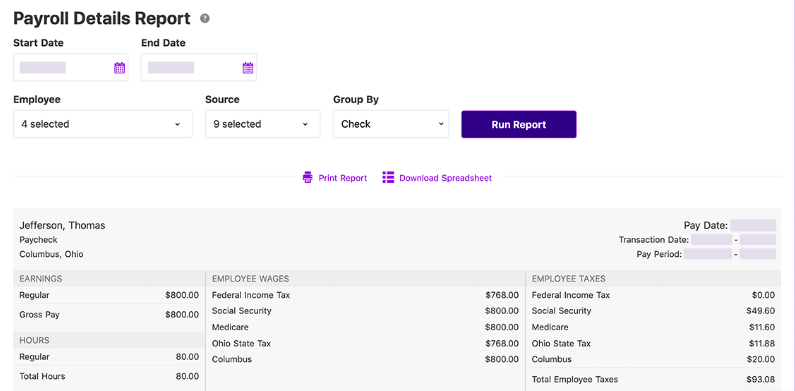
The platform offers free and easy onboarding and setup, ensuring that businesses can get their payroll operations up and running quickly.
Capterra Rating
4.8/ 5
G2 Rating
4.8/ 5
Standout capabilities
HR professionals choose Patriot Payroll for:
- Affordable pricing structure, offering unlimited payrolls for a single monthly fee without hidden costs.
- Intuitive and user-friendly interface that simplifies payroll processing.
Downsides to consider
However, some users have issues with:
- Limitations in managing multiple bank accounts for different payroll transactions.
- Inflexibility in adjusting salaried amounts on the go, which can be cumbersome for certain payroll adjustments.
- Restricted options for expense-account tracking, requiring additional journal entries for more detailed financial categorization.
Best for
Small businesses, nonprofits, and startups that want an affordable, easy-to-use payroll system to handle their basic payroll needs without the complexities of larger systems.
Top Features
- Free and easy setup and onboarding process.
- Free 2-day direct deposit service, enhancing payroll efficiency.
- Comprehensive tax calculation, filing, and automatic tax payment features.
- Robust reporting and dashboards for payroll performance and reliability.
Pricing
Patriot Payroll has 2 pricing tiers:
- Basic plan: $17 per month plus $4 per user.
- Full-service plan: $37 per month plus $4 per user.
- 30-day free trial available
How does Patriot Payroll compare to Gusto?
When compared to Gusto, Patriot Payroll stands out for its straightforward and budget-friendly approach, appealing to smaller businesses that require a simple yet effective payroll system.
| Gusto | Patriot Payroll | |
| Best Feature | Integrated health benefits and payroll services | Unlimited payrolls for a single monthly fee |
| Limitations | Occasional integration challenges with third-party apps | Single bank account limitation for payroll transactions |
| Pricing | Starts at $40/month plus $6/user | Basic: $17/month + $4/user, Full Service: $37/month + $4/user |
| Customer Service | Generally responsive | Responsive |
Tips, tricks, and inspiration delivered straight to your inbox.
Looking for a Gusto Alternative?
When searching for an alternative to Gusto, understanding your business’s specific needs is key to selecting the right HR software.
Each option we’ve explored offers unique advantages that can impact your HR operations, from improving efficiency to enhancing employee satisfaction.
Ready to delve deeper into the world of HR software and discover more about optimizing your HR processes? Visit the SwagDrop blog for more tips, and insights to guide your HR journey and decision-making.

